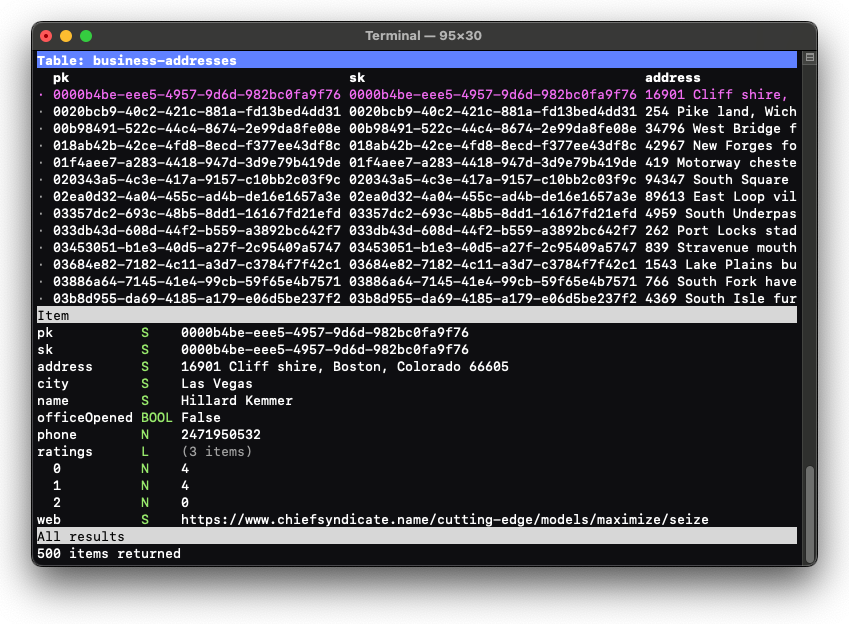- Added the between operator to query expressions. - Added the using query expression suffix to specify which index to query (or force a scan). This is required if query planning has found multiple indices that can potentially be used. - Rewrote the types of the query expressions to allow for functions to be defined once, and be useful in queries that result in DynamoDB queries, and evaluation. - Added some test functions around time and summing numbers. - Fixed a bug in the del-attr which was not honouring marked rows in a similar way to set-attr: it was only deleting attributes from the first row. - Added the -to type flag to set-attr which will set the attribute to the value of a query expression. |
||
|---|---|---|
| .github/workflows | ||
| cmd/dynamo-browse | ||
| internal | ||
| test | ||
| .gitignore | ||
| docker-compose.yml | ||
| go.mod | ||
| go.sum | ||
| LICENSE | ||
| linux.goreleaser.yml | ||
| macos.goreleaser.yml | ||
| README.md | ||
Dynamo-Browse
A CLI tool for browsing DynamoDB tables.
This was built to make it easy to quickly view and lightly edit DynamoDB tables, running locally or within AWS, from the Terminal without having to learn incantations with the CLI or go to the AWS console itself. This helps from unnecessary context switching if you tend to use the terminal a lot.
Install
Binary packages can be download from the release page.
If you have Go 1.18 or later, you can install using the following command:
go install github.com/lmika/dynamo-browse/cmd/dynamo-browse@v0.2.0
License
Dynamo-Browse is released under the MIT License.